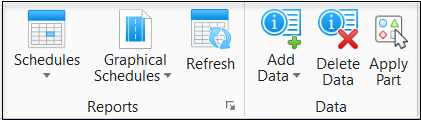Graphical Column Schedule Settings
 Used to review and modify
settings that control the properties of the drawing elements in Graphical
Column Schedules. The schedule persists embellishment and it works for
geolocated models.
Used to review and modify
settings that control the properties of the drawing elements in Graphical
Column Schedules. The schedule persists embellishment and it works for
geolocated models.
| Setting | Description |
|---|---|
| Steel Column Schedule tab | Contains settings that control the display of steel column schedule drawing elements. The options set here are combined with those defined in the Schedule Layout tab to generate Steel Column Schedules. |
| Concrete Column Schedule tab | Contains settings that control the display of concrete schedule drawing elements. The options set here are combined with those defined in the Schedule Layout tab to generate Concrete Column Schedules. |
| Schedule Layout tab | Contains settings that control column schedule table size and layout. The options set here are combined with those made in the Steel Column Schedules and Concrete Column Schedule tabs to generate Graphical Column Schedules. |
| Preview | Displays a preview and legend of the components of the graphical schedule. Click the > and < buttons to expand and collapse the preview. |
| OK | Saves your changes and closes the dialog without applying the changes. |
| Apply | Applies your changes to existing graphical schedules, and leaves the dialog open allowing you to continue working. |
| Cancel | Closes the dialog without saving your changes. |